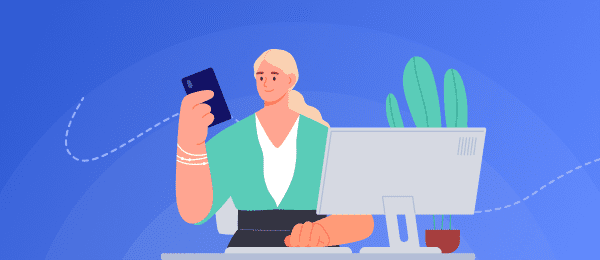Downloading videos from tiktok
With the tiktok mobile app, you can get a lot of videos. Unfortunately, the video will come with a watermark with the creator's username and a tiktok image.
Download the video
To get the video, click the "share" button (arrow icon) and then select "save video." It will be visible in your device's gallery.
If the upload option is not available, it means that the creator has blocked the upload. So, you won't be able to get the video this way; use one of the options listed below.
How to download videos from youtube and tiktok
Downloading videos from youtube to any device is now easier. But if you want to download videos from tiktok, you need to use special sites.
Download sites
These sites allow you to quickly download any tiktok video, without a watermark, to phones, tablets and computers.
- TTDownloader;
- SnapTik.App.
Steps to download content from tiktok
Copy the link to the tiktok video you want to save.
Open any of the following sites in your browser: ttdownloader, snaptik.app.
Paste the url of the video into the download box and click the download button.
Wait for the video to download to your device.
If the site offers multiple download options, select the option labeled "no watermark" to get the video without logos.
Downloading videos to your device
If the video is not saved to your computer but appears in a new tab, tap and hold it and select "save" on the context menu that appears. On ios systems, go back to the download page, tap the download button, and select "download file via link. If your device is running ios 13 (or later) or ipados, you can download the video using the safari browser. For devices with earlier versions of ios, use the "Documents" app,
Download videos from tiktok using third-party apps
Surprisingly, you can use the instagram app to download clips from tiktok, even those that cannot be purchased through the official program. It should be noted, though, that they will be watermarked.
Saving videos with instagram
Open the video you want to save to tiktok and then click on the "share" option. A download timeline will appear and then you'll be able to see the instagram stories menu. Don't worry, though, as you're not actually required to post anything. Just exit instagram and check your device's gallery; the video should already be there!
Many people are unaware of the potential risks associated with using the Internet.
Snaptik - downloading videos without watermarks
Price: free
Snaptik is an android app that allows users to quickly save tiktok videos without watermarks.
To download, copy the video link from tiktok and open snaptik. Then click on download → without watermark and wait for the video to download to your device. You can then watch the video directly in snaptik or in the gallery of your device.
Documents
This free file manager allows you to get tiktok videos to your iphone and ipad - without watermarks! First, copy the link to the video. Then launch docs and click the blue button in the bottom right corner to open the built-in web browser. Go to ttsaver or any of the other sites listed in the second excerpt of this post and paste the copied address.
Get the video
Click the download button and wait for the video to be saved to your device. If there are multiple download options, select the option labeled "no watermark" to get the video without the logo. It should appear in the Downloads folder inside the Documents folder. To move it to the gallery, click the three dots next to the file and click "move" → "photo".