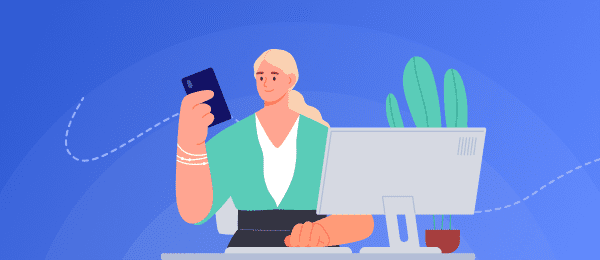Nowadays, Internet users spend long hours on social media. Availability of a mobile phone made it possible to browse online resources on the go. Social media are rapidly developing as well. Now, the activity history on VKontakte is available to everyone. By studying this parameter, you will not only learn about your own activity and detect hacking in time, but also get an opportunity to view other users’ activity and later use it for targeted ads on VK.
Why you need the activity history on VKontakte
To use a phone to view your activity on VKontakte social media, you should understand why you need to study the history of visits and activity. You can view it with a number of purposes.
In the case you need to find out whether any third parties have logged in to your VK account. For example, a user noticed that yesterday at 00:00 the account was online, but the user didn’t have access to the Internet or didn’t use the phone at that time.
To promote certain pages, a blogger or various companies can study the history to understand the speed of the VKontakte account promotion.
Owners of business pages or groups can view the VK account indicators to understand what kind of content or content design the target audience likes the most. In the future it can be used to target advertising campaigns and manage the community.
Targetologists need VK activity history to set up their advertising posts.
This parameter is extremely important for all users. It provides protection and provides information about other users’ attitude to the posted content. In this article, a user will find the answer to the question: how to view the activity history on VK.
How to view the last activity in your personal VK account
By using the options provided by the developers of VKontakte, a user can learn the following information:
To check the activity history on VKontakte, you should follow a certain algorithm. The process is simple and takes just a couple of minutes of your personal time.
Activity history: checking algorithm
To view the activity history on VK on your phone or PC, you should log in to your account and follow the algorithm.
1. The first action – you should go to the settings section of your personal VK page.
2. Upon clicking the Security line, the user will see the information about the last login to the account.
3. In the same section, you can view all the linked devices.
4. When entering the VK activity history section both from your phone and PC, you’ll see information about the last 6 visits to the personal account.
The VKontakte service offers to view activity of other users of the social media on the user’s page, but only if the user has more than 100 followers. A user activity chart is also available for active accounts and provides information about how active followers are, which posts are most popular and liked by the target audience.
- when and from what device the account was accessed;
- from what city or region this action was carried out;
- what IP was used for login;
- what browser was used to access to the VK.ru service.